Cricut Design Space
For the following steps, I’ll be using Cricut Design Space.
If you use Silhouette Studio or a different design software, your steps may be different than mine.
To start, upload the SVG into Cricut Design Space and add it to your Canvas.

The only change I need to make to this file is the size.
Above, I measured my shirt and decided on 10 inches wide.
On a device, the path is Edit, Width. Type the new width (10), keeping the ratio locked.
On a computer, change the width at the top of the screen to 10.
The design is now ready to be cut. Click Make.
The next screen is the Mat Preview.
I made sure to Mirror the design since I am using Iron-on.
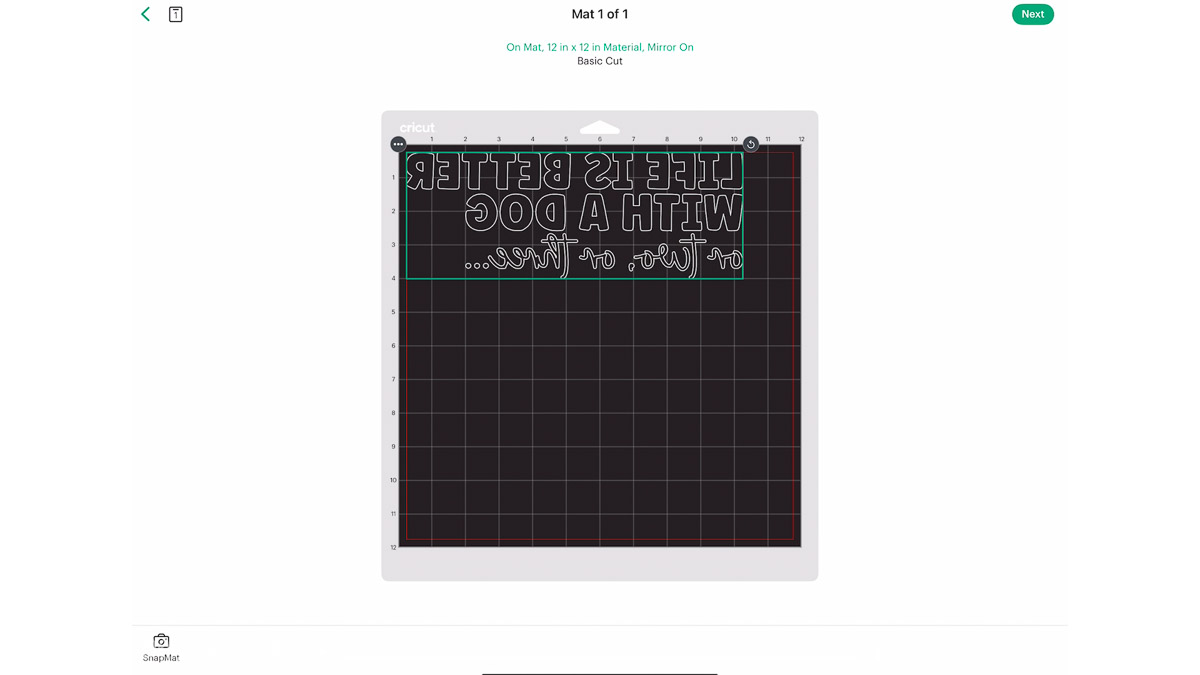
Then, I can select my material, which is Everyday Iron-on.






